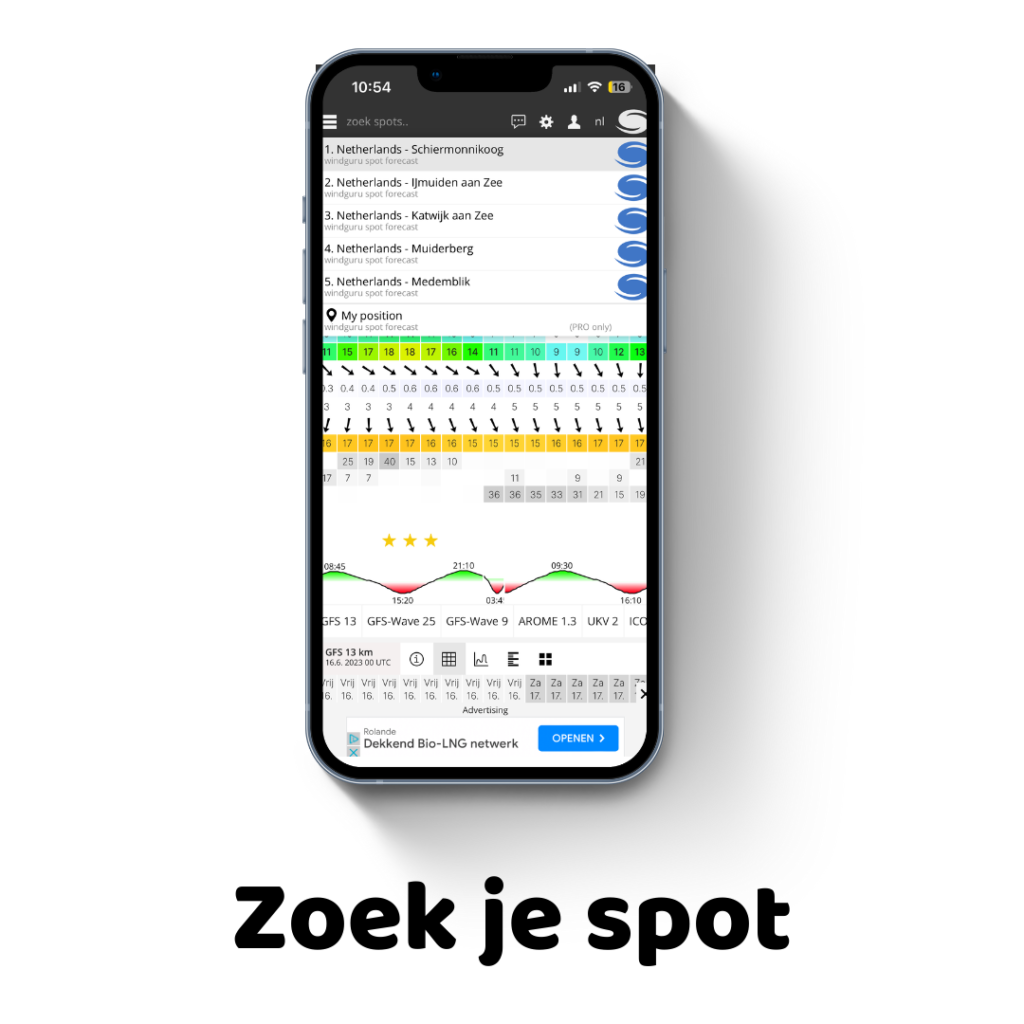Wat kost kitesurf materiaal voor beginners?
Kitesurf materiaal voor beginners kost nieuw €2.500-€4.500, maar er zijn slimmere alternatieven. Abonnementen vanaf €15 per maand geven toegang tot premium uitrusting zonder hoge aanschafkosten. Dit complete overzicht toont alle kosten per onderdeel, vergelijkt nieuwe versus tweedehands opties, en legt uit waarom steeds meer kitesurfers kiezen voor flexibele abonnementen. Inclusief extra kosten zoals lessen (€300-€600) en praktische tips om budget te beheersen.